People always talked about the 21st century having a paperless society. But instead, people print out their emails and their ebooks (if they can get a chance to they will!).
Even in the university, even though powerpoint slides are available online and students bring their laptops to school, people still tend to print out the notes before the exam to mug.
This semester, being my 2nd last in university, I have decided to be as paperless as possible. Other than minimal handouts from lecturers, I have yet to print out any notes or readings.
Yes, I did do some photocopying at the beginning of the year since that's unavoidable with the RBR (restricted borrowing for just 2hours from the NUS libraries), I compile some tips to be as green as possible as a student in university.
1) Scan and pdf your readings instead of photocopying.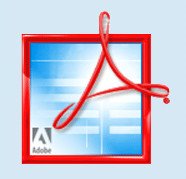 If you can get any books from the library on normal loan, scan them into pdf instead of photocopying. That is what I'm doing with some readings where I managed to borrow the book home. This requires Adobe Acrobat Professional and a scanner. Most people have these facilities available to them. Even though the NUS library provides service to lecturers to digitize important or recommended readings but they are often overworked and turnover rate is very slow.
If you can get any books from the library on normal loan, scan them into pdf instead of photocopying. That is what I'm doing with some readings where I managed to borrow the book home. This requires Adobe Acrobat Professional and a scanner. Most people have these facilities available to them. Even though the NUS library provides service to lecturers to digitize important or recommended readings but they are often overworked and turnover rate is very slow.
2) Download your notes and bring your laptop to school
There is a notes function in powerpoint that allows you to insert notes and that way when you revise you can go through the notes and slides at the same time
3) Recycle old exercise books
I am sure all of us have old exericse books from previous semesters or even from primary or secondary school! Usually there are lots of unused pages at the end. Either tear the free pages out or use the whole book! That's what I am doing now. Recycling old note books.
4) Recycled paper?
People asked me what if I need paper to submit for tutorial and so far, I know my professors to be very open to recycled paper or just tear a page out from your exercise book (#3) or use the back of the handout given. Finally, I am sure we still have paper from JC or secondary school. Use the little bits and pieces floating around your home. I also have a paper recycling box at home to the brim with paper. once in a while those come in handy.
5) Printing doublesided
I am sure many do this already. Now the NUS central library copiers are very advance and double-side friendly. Feeders easily do doubleside too. Printers at the central library also do doubleside with ease. Look in the printer setup before you print! At home, do print doubleside manually. If you must print your powerpoint slides, print 6 slides in 1 page and if you are printing your readings, do print 2 page in 1. Some friends even print 4 page in one but that does make reading rather difficult.
There are so many ways we can all help to cut down the amount of paper we use. If you already do some of these, why not proceed to the next level?
If you never thought of any of these before, why not start from the simplest?
If you have any other ideas on how to go paperless, please share!
Tuesday, August 29, 2006
Ways to be truly green
Posted by
Monkey
at
Tuesday, August 29, 2006
![]()

 I can be contacted at
I can be contacted at 





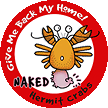

No comments:
Post a Comment