Recently, Google launched yet another online desktop publishing application to add to its repertoire at Googles Documents. There has been so much talk about it on twitter but what finally tempted me to try it out for myself is this twit by Social Media guru, Mitch Joel.
"Google Docs Presentation is not PowerPoint. It's just basic text and images. Probably good for on-the-fly stuff, but not for what I do :("I wanted to know if it was really that bad since I have always had good experience with the applications of Google Documents. Recently, I just got together with 3 other naked hermit crabs to compile a list of environmental issues in Singapore.
Google documents has always been useful during my thesis writing when I took quotes from different books into different documents and tag them for easy search when referring to them later. I also use it for collaborations internationally such as when writing my group agenda with the East Asian Seas youth in Thailand, Japan, China and Vietnam - before I even met them!
I also like the fact that in addition to collaborating, you can also use it to host documents by "publishing" your documents so that anybody in the world can read them but not edit them. You can also invite selected viewers only or invite them as collaborators.
It's always been more of a collaboration tool across space to me than an actual desktop publishing application.
Again, Google Presentation did not disappoint me. While I would rely on it for creating a professionally done presentation from scratch, the possibilities are endless with the web 2.0 features that it offers. I must give it credit for having some nice templates that caught my eye but what really impressed me is its "LIVE" presentation capabilities.
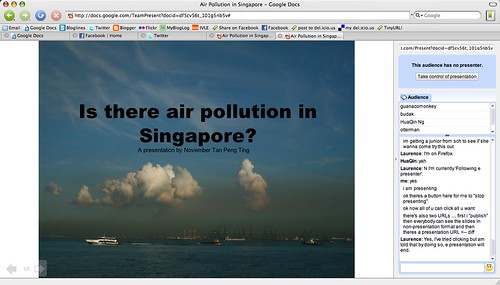
Next time, you can give presentations to anybody anywhere around the world by using this free online application that allows you to present your slides easily to others. Yes, there are other softwares out there that already allows you to do so but few are free and accessible just an URL away.
The drawbacks are that there are no audio capabilities so I would not be able to explain my presentation to you verbally. However, Google Presentations combines Google chat so you will be able to "control" the presentation (which means all the audience cannot control the progress of the slides) and speak to your audience via google chat. You will see the list of audience attending via a chat window akin to an internet relay chat window. After you finish your presentation, your audience can even ask you questions and interact with you in the chat function. Best of all, all of this is logged in your gchat conversation log accessible in your gmail account.
Another drawback would be that all users are required to have a google account. None google account holders or those who are not logged in can view the slides but cannot interact with the rest.
Furthermore, for those who love heavy-duty high-resolution graphic-intensive powerpoints, take note! Google Presentations only take uploads of files up to 10MB maximum.
For me, I think I will still make my slides on keynote or microsoft powerpoint but once that is done, the possibilities are endless with Google Presentation. I can already dream of so many things I can do with it. Students who need to rehearse a presentation with their groupmates before the date of presentation? No need to meet! 2359hrs will see your group online, running through the slides together.
Just the other day, I was wondering if there was any way I could upload my presentation on air pollution in Singapore online in an easy way that would not require people to download the entire presentation. Now Google Presentations has solved my problem! It provides a good place to host desktop publications online for free! For trial, I've uploaded my presentation on air pollution for the Environmental Management and Assessment class I'm taking on Google Presentation and invited 5 friends as "audience" to join me.
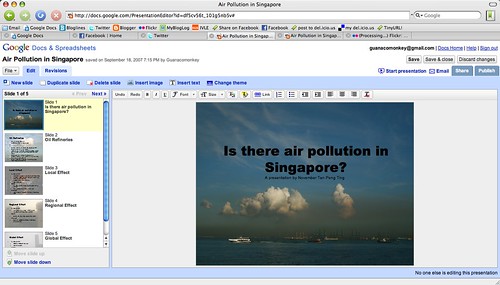
A publicly published and accessibe google presentation.
There's two ways of accessing the published Google presentations. First is to publish it like other normal google documents which would allow people to see the slide form. The other is to view it as a presentation only which is what I prefer.
After all the excitement, Otterman suggested an group ichat video conference and we ended up diverting our attention to other ways of connectivity but a mass conference is definitely not viable on the poor internet connection on campus and even on singtel. View the graphical evidence here.

 I can be contacted at
I can be contacted at 





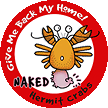

1 comment:
Thanks for the review. The live feature is pretty sweet!
Post a Comment